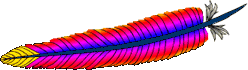Few days ago I found a very good Open Source project for sharing and synchronization (Dropbox alternative) called Pydio. Heard before for this project, but I have never tried to install it before. I tried the demo and decided to install Pydio on my own server and check this little bit more. Installation procedure went smoothly and in 5 minutes I had my sharing web site ready to use.
But, when I tried to upload multiple files, all of them larger than 3Mb, browser simply returned:
|
|
Error 500, Internal server error |
Then I checked Apache2 log, and here is what I found:
|
|
[Thu Dec 11 14:45:58 2014] [warn] [client xxx.xxx.xxx.xxx] mod_fcgid: HTTP request length 15735832 (so far) exceeds MaxRequestLen (15728640), referer: https://mynicesite.dev |
It seams that MaxRequestLen directive of mod_fccgid is too low. To fix this, you need to update few options in your php.ini file. Search for upload_max_filesize which puts limit on any single file, default value should be set to this:
change this value to whatever you want, but I strongly suggest you to set >50M. Then search for post_max_size, default value is:
this is the size of the entire body of the request, which could include multiple files. Set this value at lest 2-3x as upload_max_filesize. Continue reading Apache2 – mod_fcgid: HTTP request length exceeds MaxRequestLen